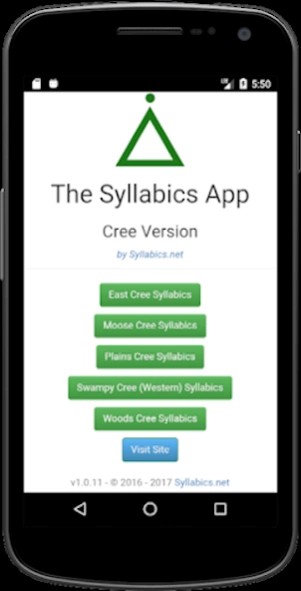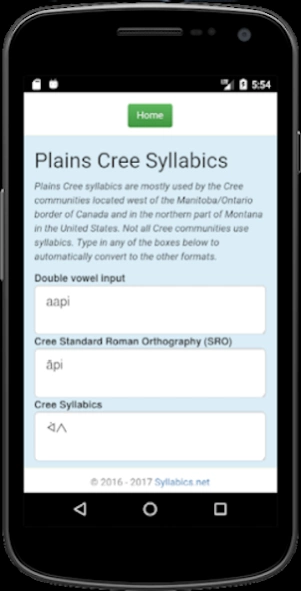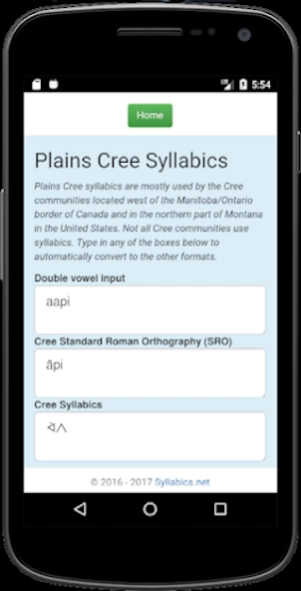Cree Syllabics 1.0.11
Free Version
Publisher Description
Cree Syllabics - Convert between double vowel, Standard Roman Orthography, and Cree Syllabics.
This application allows you to convert between double vowel input, Standard Roman Orthography, and Cree Syllabics. Easily type in Cree Syllabics without needing a special keyboard.
The application uses standard Unicode fonts so you can copy the syllabic code and paste it anywhere that supports Unicode without needing a specialized font.
Please note some mobile devices may not have full unicode support in every application. However, our app should still work for you and you will be able to see the syllabic text in the app. If you have a mobile device that does not fully support Cree fonts, you can still copy and paste the text into an email or facebook. Even if you cannot see the Cree syllabics on your mobile device other devices and computers which do have full unicode support will be able to see it.
The app is still currently in testing phase. I work on it in my spare time at provide it at no cost. If you encounter any problems with the app please let me know.
As there are many subdialects of Cree, if you find that this app does not fully support your dialect please let me know what needs to be changed and I can look into adding a converter for your community. While you are welcome to leave either positive or negative ratings and comments, please do not leave a negative rating just because the converter does not provide the dialect of your community. This does not indicate a problem with the app itself and I am usually more than happy to add a converter for your community as my time permits.
ᑭᓇᓈᐢᑯᒥᑎᐣ (kinanāskomitin / thank you)
About Cree Syllabics
Cree Syllabics is a free app for Android published in the PIMS & Calendars list of apps, part of Business.
The company that develops Cree Syllabics is Syllabics.net. The latest version released by its developer is 1.0.11.
To install Cree Syllabics on your Android device, just click the green Continue To App button above to start the installation process. The app is listed on our website since 2017-06-21 and was downloaded 33 times. We have already checked if the download link is safe, however for your own protection we recommend that you scan the downloaded app with your antivirus. Your antivirus may detect the Cree Syllabics as malware as malware if the download link to net.syllabics.app is broken.
How to install Cree Syllabics on your Android device:
- Click on the Continue To App button on our website. This will redirect you to Google Play.
- Once the Cree Syllabics is shown in the Google Play listing of your Android device, you can start its download and installation. Tap on the Install button located below the search bar and to the right of the app icon.
- A pop-up window with the permissions required by Cree Syllabics will be shown. Click on Accept to continue the process.
- Cree Syllabics will be downloaded onto your device, displaying a progress. Once the download completes, the installation will start and you'll get a notification after the installation is finished.